| What is 1b QuickStart? |
Xeesa 1b Quickstart is a standard access menu across all versions of windows operating system which is an alternative to start menu for accessing shortcuts, applications, local folders, shared drives, network printer, website links.
The menu can be edited via online settings to your business needs like different departments have different folders access or printers to print.
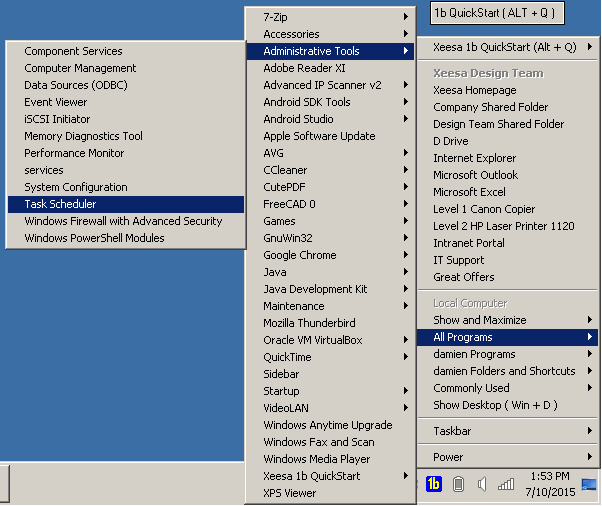
It is installed and can be found in your system tray or on your Desktop at the top right corner or press ALT+Q to display the menu.
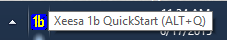
It is able to start up upto 3 application automatically when user logged in. There are other applications such as quicktrack, quickrest and other quickapps and quickcloud web applications which are found in the 1b quickstart menu. Simple Registration (email address and name) is needed as the settings are stored online. |
| How 1b Benefits? |
| This standard menu application is build to let users to familiarise to their new operating system after migration instead of spending time to look for ways to access application or tools for work. This can cut down time and resource during the change period which can save enormous costs on time used by employees on learning and adapting to the new operating system environment. The menu acesss links can also be changed via the online settings portal instead of creating shortcuts on desktop or menu which will save time on administrating the change control in the IT Administration and Operations role. |
|
|
| 1b System Requirements |
Internet Access
OS Version Windows
Server 2000,Server 2003, Server 2008, Server 2012, 2k, XP, Vista, 7, 8, 10
 Harddisk Space Requirement Minimum 10MB
Harddisk Space Requirement Minimum 10MB |
| 1b Comparison With Others |
1b reflects on dynamics and flexibility as compared to the original operating system and 3rd Party Add-on Start Menu.
| Features |
Comparison of Start Menus |
| Original OS Start Menu |
Other 3rd-Party Start Menu |
1b QuickStart |
| Same as past OS? |
No |
No |
Yes,same from Windows2000 to Windows10 |
| Need to re-learn? |
Yes |
Yes |
No, learn once only |
| Employees Fear Factor to relearn? |
Yes |
Yes |
No fear factor, learn once only |
| Easy to Adapt to new OS Start Menu? |
No if it is different from future OS |
No as it follows the original OS menu |
Yes, it is the same menu |
| Cost Efficient if migrating to new OS? |
No if it is different from new OS |
No as it follows the original OS menu |
Yes, it will save time and cost as no re-learn or adapting is needed |
| Can Add app links/shared folders/printers? |
Yes, takes effort to add 1 by 1 PC and profile |
No |
Yes, easy from online portal/gpo |
| Can Startup Apps/Folders? |
Yes, takes effort to add 1 by 1 PC and profile |
No |
Yes, easy from online portal/gpo |
| Faster Access to what you want? |
No as relearn takes time |
No as it follows the original OS menu |
Yes, as user already know how to use |
| Multiple control of User's Start Menu? |
Yes, by GPO but different Menu pattern |
No as it follows the original OS menu |
Yes, it can change all computers access menu in 1 time via the online portal or push down settings via GPO |
| Need Additional Plugins or .net framework? |
No |
Yes, need .net 4.0 framework installed |
No, as it is built via the native Win32 OS core |
|
| 1b Versions Comparison |
| Features |
Comparison of Features |
| Free |
Business |
Professional |
| Quick Inventory |
No |
Yes |
No |
| Advertisement Links |
Yes |
No |
No |
| Cloud Menu Links |
Yes |
Yes |
Yes |
| Links Settings Group |
1 |
100 |
Unlimited |
| No of Cloud Links for Apps, Printers, Share folder links |
10 |
10 |
16 |
| QuickRest Feature |
Yes |
Yes |
Yes |
| App Startup Feature |
Yes |
Yes |
Yes |
| Max No of Apps to Startup |
3 |
3 |
3 |
| Local user links |
Yes |
Yes |
Yes |
| Settings location |
Cloud |
Cloud |
File Server |
| For Who |
Personal |
Org < 250 users |
Org > 250 users |
| Price |
Free |
From US$21 per year |
From US$600 per year |
|
|
|